
WEB, SERVICE &
BACK OFFICE
WHEN
04/2018 - 10/2018
COMPANY
Fixter Ltd.
WHAT I DID
UX/UI/Service Design
MY ROLE
I was the one person design department at Fixter, a startup in the automotive industry. As a startup-desinger, I was wearing a lot of different hats; user research, UX and UI designs, testing and marketing material, onboarding experience of garages and more.
Our goal was to make peoples life easy when it comes to car maintenance. When users book an MOT or a Major Service on Fixer's homepage we pick up the car, deliver it to a garage in our network, it is fixed and the vehicle is then returned to the owner. The content below outlines my design work which I pitched to Fixter to get the role.

THE CHALLENGE
Fixter gave me an exercise to showcase my design skills.
“The goal of this exercise is to suggest the best approach to design the Fixter’s garage app from a UX perspective and make a draft proposal of how it might look like. This app’s main goal will be to simplify daily operations of garages, to let them focus on mechanics. This includes
● Scheduling of customer appointments
● Quotes automation
● Follow up on operations (eg. when customer’s approval for extra work is needed)
● Parts ordering
● Invoicing, etc.”
As it turned out, I got the job and am now working on the real solution.
THE APPROACH
I had only two days and knew very little about how garages operate, what they need or what their issues are (if there are any). To kick off my research I asked myself the following questions
-
Whom am I designing for?
-
How can I validate the provided assumptions?
-
What are actually the biggest issues for garages?
-
How do garage workers do their work (back & front office)?
-
Is there any available data I could use for my design (Google anyone)?
-
What would be the MVP for a garage?
To get a deeper understanding I went to my local KwikFit garage.

After explaining what I was after, this is what the front office staff told me

Imagine my surprise… I was not sure what to say. In my naivety, I believed that all garages do all sorts of work and that the only difference is the quality of their output. It didn't occur to me that different garages specialise in different things. So I asked the front office staff if they knew of a garage nearby which would be able to answer my questions. The gentlemen at the desk didn’t know but pointed me to one of their branches in two different areas which may help me. I walked out just to return 30 seconds later because I forgot to ask the most important question: WHY?!

That was a very useful info. So I decided to continue my chat with the front office worker to obtain insights into their stock management and how things are carried out in their other locations. I didn't know that not all garages are suitable to carry out an MOT or even have the facilities to do so. I asked about the parts ordering process and storage. To summarise the findings
-
Some car parts are in stock but others have to be ordered as they depend on the vehicle type
-
Batteries & tyres are the most common items in stock
-
Some brake pads are also in stock, everything else will be ordered
-
Delivery time depends on the item ordered
-
Customers are called if the MOT failed and explained to why the MOT failed
With this information in mind, I needed to speak to a user. As luck had it, my other half just went through an MOT!

No, he didn't survive a nuclear attack. I was doing the exercise in the mids of house demolition :)
I interviewed him to understand the booking process from a car owners point of view
-
Called up the garage to make the appointment and dropped off the car
-
The garage called back to inform about the failed MOT
-
The owner wanted to know why and see proof
-
The owner went to the garage to see the issue for himself
-
A follow-up appointment was scheduled with a pencil & a physical calendar by the wife of the garage owner (who is also the mechanic)
-
Parts were ordered by the mechanic and the new estimated costs were agreed upon verbally
DESIGN PREP
I looked at my initial questions again to determine which ones I managed to answer.
Questions
-
Whom am I designing for?
-
How can I validate the provided assumptions?
-
What are actually the biggest issues for garages?
-
How do garage workers do their work (back & front office)?
-
Is there any available data I could use for my design (Google anyone)?
-
What would be the MVP for a garage?
Answers
-
Seemingly not very tech savvy users in some instances, meaning the UI and process have to be very simple if I want them to jump on the bandwagon and actually using the app.
-
Managed to collect some additional data points around e.g. appointment booking as in some garages they are still done with pen and paper in others they do have a computer system and using a calendar.
-
Looking just at the research I would say it is the size of the vehicles… as in two instances out of two, the height of the vehicle has proven to be a concern. Not sure if I was able to get a 100% satisfactory answer for this (assumption). The other one is probably an appointment booking.
-
However, other issues include that work has potentially be divided between mechanically knowledgeable users and back office/front office staff.
-
Yes, I did google but I’ll come to that a bit later
-
This is where I needed a pen and paper and start sketching.
Firstly, I outlined the user journey from the perspective of the garage workers and came up with an initial 'Happy Experience Process' not taking failures into consideration.
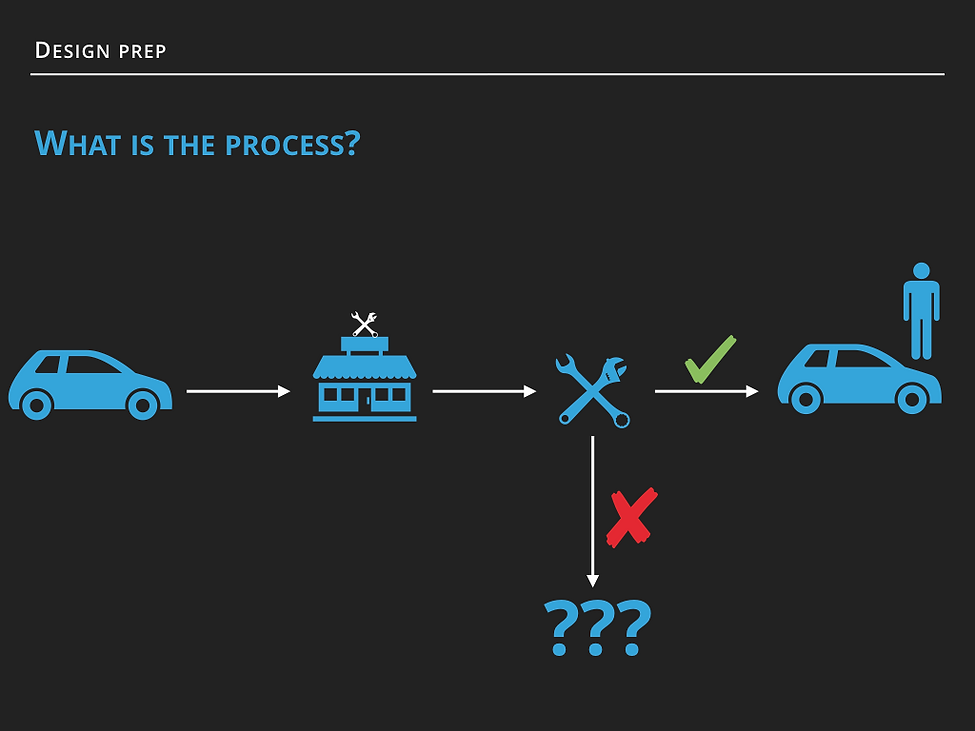
The car gets to garage > Inspection > If the MOT is ok the car is going to be picked up and brought back to the owner. But what if it doesn’t go well what happens then?

I created a 2nd version of the user flow. However, this is only part of the process as there is a bunch of things which has to be considered from the Fixter employee side which I didn't include in the concept. As one of the main objectives was to focus on the garage work, I had to understand what has to be checked during an MOT? This is where good old googling helped.
The MOT inspection checklist is provided by gov.co.uk, is publicly available and contains all items cars have to pass.

Taking all of the previous statements I started designing in Balsamiq, how the interactions could be, how the UI could look like when the actual MOT is being carried out by the mechanic.
WIREFRAMES
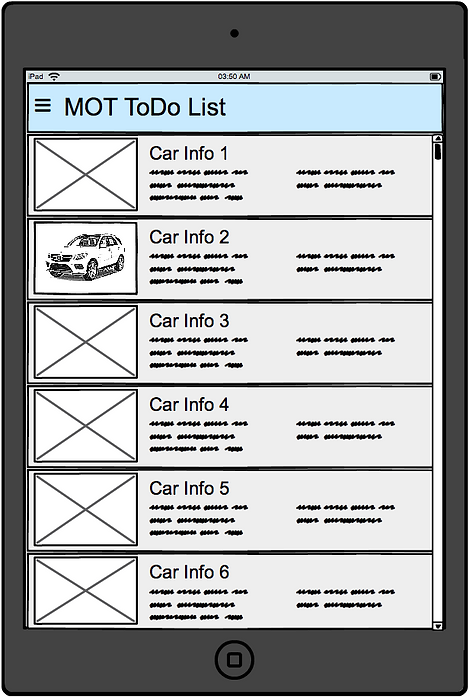

Decided to design for a tablet experience as I wanted users to have a portable device with plenty of screen estate for interactions. Portability would help mechanics to do their job as they are working in the workshop and large screen estate reduces the time they have to fiddle with small/ hidden interactions.
The landing view contains all booked MOTs in chronological order. Each tile contains a car's make, model, for when the MOT was booked in and special requests users may have mentioned when they booked it.
After selecting a car tile, users can see a list of mandatory MOT checks as prescribed by the government. MOT test number would be assigned automatically.


If a car has passed or failed a specific test can be selected in the context of the item, immediately after the garage worker has done the check.
Pass, N/A & Fail status can be set on the individual items as checks are carried out in the workshop. If the vehicle has failed a check, a comments overlay allows users to explain what the exact issue is and why it is was the reason for the failure. As I found out during my research, mechanics have to note things down on paper first and pass it on to the front or back office staff. The staff digitalises the MOT outcome and transfers it to the national database as it is mandatory. If mechanics can speed up that process by adding information as they are carrying out their work, it'll increase productivity and reduces unneeded work.


Once all checks have been completed, users can proceed to the review and compile a quote for failed items.
All check types are listed and broken down noting the main parts. Information icons indicate where errors or failure occurred if spare parts are available (in stock) or need to be ordered. Ordering can happen straight from the UI, which would kick off a different user journey. Sending uploads the information to the national database and informs Fixter about the outcome of the MOT. Fixter then can contact the customer and coordinate commission of repairs and a different vehicle dropoff time. Thus the mechanic can move on to the next vehicle.

Fixter receives a garage notification (I opted for an email) to get in touch with the customer and a quote from the garage.

Additionally, the schedule for collection and delivery of the vehicle to and from the customer is adjusted.
CONCLUSION
This was only the first draft and looking back I would have needed more time to do research to understand garages and how they work. The other area I didn't manage to cover was testing the tool with garages.